Today, many organizations turn to extensive IT setups for the big increase in data. They use the cloud to let big providers take care of their IT, so they can concentrate on their main work. This guide explores various cloud types and how they benefit businesses. We’ll cover the basics of cloud computing, looking into its deployment options and service models. This knowledge will help you choose the right approach for your company.
Key Takeaways
- Cloud computing lets organizations quickly use IT resources, avoiding the need for huge on-site systems.
- It offers models like public, private, hybrid, and community clouds, each suited to specific needs.
- Through IaaS, PaaS, and SaaS, cloud services give users different amounts of control and duties.
- Choosing the fitting cloud model enhances a company’s flexibility, cost savings, and quickness in responding to change.
- It’s key for organizations to understand cloud computing’s pros and cons to smartly shape their IT plans.
Introduction to Cloud Computing
Cloud computing is changing how we use and access technology. Instead of running their own servers and software, organizations connect to services over the internet. These services are provided by cloud service providers (CSPs).
Definition and Basic Concepts of Cloud Computing
The cloud computing definition is about using internet servers to store, manage, and process data. This means not needing your own servers or computers. The cloud computing basic concepts are all about getting what you need whenever you need it without managing the technology yourself.
CSPs take care of the cloud’s components, like networks, servers, and software. This lets businesses adjust their tech use easily. They can use more or less technology depending on their needs, without having to own or look after these parts.
“Cloud computing is the delivery of computing services—including servers, storage, databases, networking, software, analytics, and intelligence—over the Internet (‘the cloud’) to offer faster innovation, flexible resources, and economies of scale.”
Cloud computing helps businesses stay flexible and cost-effective. It lets them put more focus on their main goals. This is better than spending time on managing complicated IT systems.
Getting to know cloud computing is really important for today’s businesses. It opens doors to growth, efficiency, and new ideas. So, more and more companies are using cloud-based services.
Principles of Cloud Technologies

Cloud computing is changing how we use digital resources. It’s key to know how the tech works. Cloud service providers (CSPs) are essential. They offer many services and solutions.
Cloud Service Providers and Shared Responsibility Models
Organizations work with CSPs to use cloud resources. Big names include Amazon Web Services and Microsoft Azure. They have what it takes to meet various IT needs. These providers offer different cloud models and services, such as Infrastructure-as-a-Service or Software-as-a-Service.
The relationships between customers and CSPs rely heavily on shared responsibility models (SRMs). These agreements set out who does what. They ensure everyone knows their role in keeping the cloud environment safe and up to date.
| Cloud Service Provider (CSP) | Customer |
|---|---|
|
|
Knowing about shared responsibility models is crucial. It helps organizations use cloud tech in a safe and effective way. This ensures business goals are met.
“The cloud is not a single entity but rather a global network of remote servers hosted on the internet, which are capable of storing and processing data on demand.”
Types of Cloud Computing Deployment Models

Cloud computing has four main deployment models. These are public, private, hybrid, and community clouds. Each type offers benefits and has its own challenges. It’s important to understand these options to make the most of cloud computing.
Public Cloud
The public cloud model serves the general public over the internet. Services like storage and software are shared, often owned by third parties. It’s an accessible and cost-effective choice for many businesses. They can skip buying their own hardware and software upfront.
Private Cloud
The private cloud is used only by one organization. It can be on-premises or in a dedicated data center. This model gives more control and customization. It’s favored by groups with strict rules or who handle very sensitive data because it’s more secure.
Hybrid Cloud
A hybrid cloud is a mix of private and public clouds. It combines their benefits. Organizations can keep critical data safe on the private cloud. They can still use the public cloud for other tasks. This leads to increased flexibility.
Community Cloud
The community cloud serves a specific group of organizations with common interests. These could be related to security, laws, or industry needs. It’s good for sharing resources and cutting costs. Organizations in similar fields often choose this option.
There are many things to consider when choosing a cloud model. Security, scalability, cost, and following rules are key areas to look at. Each business will need to think about these points to pick the best cloud computing setup for their situation.
Public Cloud Computing

In the world of cloud computing, the public cloud system is very popular. It lets many users share remote servers. This is different from private clouds. Those are just for one organization. Public clouds are flexible and cost less. They are great for people who want a lot of computing power and storage they can adjust easily.
Advantages of Public Cloud Computing
The public cloud has many benefits making it a top choice:
- Flexibility: Users can quickly change the amount of computing power they use. There’s no need to buy a lot of hardware at first.
- Cost-effectiveness: It’s often cheaper than making your own IT setup. You pay only for what you need.
- Reduced IT Overhead: The public cloud handles the hard work, letting your IT team do more important tasks.
- Accessibility: You can access your data anytime, from anywhere. This is perfect for teams working in different places.
- Reliability and Redundancy: Top cloud providers invest in secure data centers and backup systems. This means your data is safer and your work keeps going, even if something breaks.
Some worry about sharing a public cloud with others. But, top providers use strong security and follow strict rules. This has made public cloud computing a trusted choice for businesses. They can easily get the power and resources they need, whenever they need them.
“The public cloud provides a flexible, cost-effective, and scalable solution for organizations looking to harness the full potential of cloud computing.”
Private Cloud Computing

Private clouds are a unique model in cloud computing. They are not shared like public clouds. Instead, they are solely for one user, department, or company. This set-up gives the user complete control and security over their data and IT environment.
Benefits of Using a Private Cloud
Security in a private cloud is top-notch. Since it’s not shared, only a select few have access. This means there’s less chance of someone breaking in.
Private clouds also boost stability. With resources dedicated only to you, issues like downtime are rare. This stability is key for any serious work or business process.
One big plus is the level of control you get. You can shape the cloud to fit your exact needs. This can lead to better performance and efficiency, aligning everything with your goals.
But, gaining so much control and security comes with a task. You have to take care of everything, from the hardware to the last piece of software. It’s a lot of work needing skilled hands and a budget.
Yet, for many, these benefits overshadow the work involved. A private cloud can be a solid choice for those wanting hands-on control and high-end security.
| Benefit | Description |
|---|---|
| Enhanced Security | Private clouds have fewer users, reducing the risk of unauthorized access and data breaches. |
| Improved Stability and Continuity | Resources are dedicated solely to the owner, minimizing the risk of downtime or latency issues. |
| Increased Control and Customization | Organizations can tailor the private cloud environment to their specific needs and requirements. |
| Potential for Higher Costs | Managing and maintaining the entire IT stack can be resource-intensive and require specialized expertise. |
The private cloud model has clear benefits. It attracts those who want full control and security. While it involves more work, the trade-off is often worth it for many businesses.
Hybrid Cloud Computing
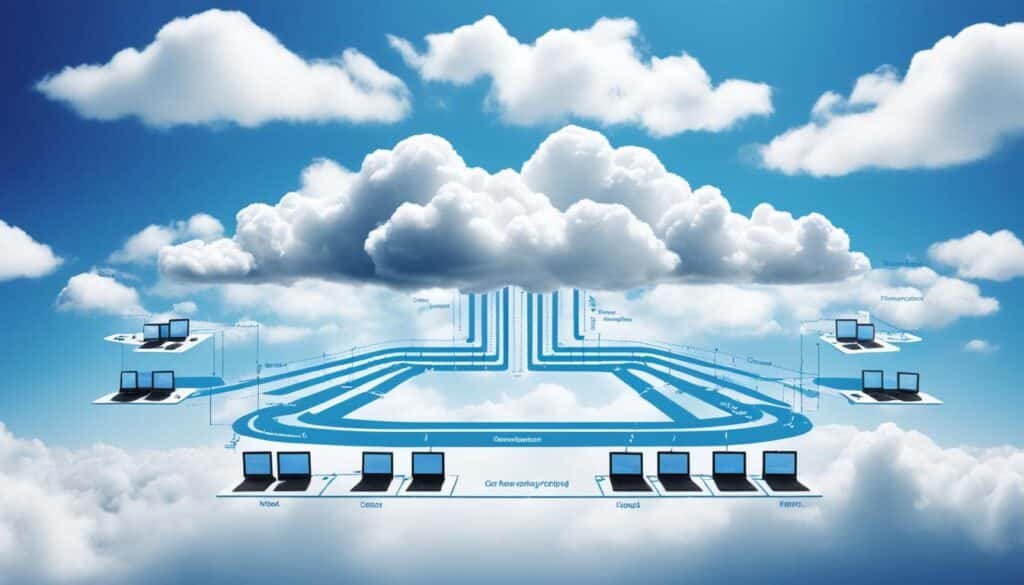
In today’s fast-changing tech world, the hybrid cloud model is gaining ground. It’s a smart pick for those who want the best from both private and public clouds. This approach merges the benefits of private cloud’s dedicated resources and public cloud’s flexibility. So, businesses can keep their important data safe and enjoy the public cloud’s cost-efficient services.
The chief advantage of hybrid cloud computing is finding the right mix of safety and ability to grow. With it, companies secure their vital data in a private cloud. Then, they can easily expand to public cloud services when needed. This helps deal with big changes in workloads or when a business is growing.
Hybrid cloud computing brings many perks everyone loves. Using it, companies can:
- Keep important info and key apps safe in a private cloud
- Use public cloud’s larger and more flexible resources for boosts in work or short-term needs
- Move data and apps between the two clouds whenever they want
- Make smarter use of their IT setup, cutting costs with a hybrid approach
With a hybrid model, blending private and public cloud, businesses can adapt their IT power as needed. They are not shackled to a set level of service. This adaptability really helps those facing ups and downs in work demands, or having short-term projects.
| Hybrid Cloud Advantages | Description |
|---|---|
| Security and Control | Maintain sensitive data and critical workloads within a private cloud environment |
| Scalability and Flexibility | Leverage public cloud resources to handle spikes in demand or temporary workloads |
| Cost Optimization | Utilize a hybrid approach to reduce overall IT infrastructure costs |
While cloud tech keeps evolving, the hybrid cloud model keeps shining bright. It blends the best parts of private and public clouds. This way, companies find the ideal mix of safety, freedom, and chance to grow. This spurs them to innovate and stay ahead in the market.
Community Cloud Computing

In today’s tech world, the community cloud model stands out. It’s a mix between public and private clouds. In a community cloud, a bunch of companies join forces. They have similar needs or follow the same rules. This shared cloud setup is run and used by all of them.
Key Advantages of Community Clouds
The big plus of a community cloud is everyone helps with the upkeep. This means less work for each organization. They can then put more effort into their key business goals.
On top of that, community clouds are safer than the public ones. They’re only open to a chosen group of users. Because everyone in this group has alike security rules, the shared cloud is better at protecting info and apps.
- Shared responsibility for cloud management and maintenance
- Improved security through controlled access and aligned security policies
- Cost savings through resource pooling and shared infrastructure
- Tailored solutions to meet the specific needs of the community
- Increased collaboration and knowledge sharing among community members
The community cloud computing model fits right in with today’s needs. It lets companies enjoy cloud benefits. At the same time, deal with their own rules and security needs. It’s all about working together in the cloud.
“The community cloud model allows organizations with shared interests to pool resources and collectively manage their cloud infrastructure, leading to enhanced security, cost savings, and tailored solutions.”
Cloud Computing Service Models

In the cloud world, service models are key. They show how much responsibility and control the CSP and the customer each have. The main models are Infrastructure as a Service (IaaS), Platform as a Service (PaaS), and Software as a Service (SaaS).
Infrastructure as a Service (IaaS)
IaaS gives access to virtualized computing resources when needed. The CSP handles the infrastructure, but the customer controls what runs on it. This way, businesses can adjust their resources without owning or managing hardware.
Platform as a Service (PaaS)
PaaS is for creating and launching apps in the cloud. The CSP takes care of the infrastructure so devs can focus on their apps. This setup makes app development and management easier for everyone involved.
Software as a Service (SaaS)
SaaS means using software that the CSP provides and takes care of. Everything, from the tech behind it to updates, is in the hands of the CSP. Businesses find SaaS useful because they don’t need to make or maintain their own software.
Choosing the right cloud model depends on what the organization needs and what they can do with IT. Knowing the differences between IaaS, PaaS, and SaaS is crucial for making good choices in cloud solutions.
| Cloud Computing Service Model | Key Characteristics | Responsibilities |
|---|---|---|
| Infrastructure as a Service (IaaS) | Provides on-demand access to virtualized computing resources |
|
| Platform as a Service (PaaS) | Delivers a development environment for building and deploying cloud-based applications |
|
| Software as a Service (SaaS) | Offers complete software applications hosted and managed by the cloud provider |
|
The choice of cloud computing service models depends on the organization’s specific needs, IT capabilities, and the level of control required over the underlying infrastructure. Understanding the differences between IaaS, PaaS, and SaaS can help businesses make informed decisions when adopting cloud computing solutions to meet their technology requirements.
Cloud Computing Trends and Adoption

The cloud computing market is growing fast. More organizations are moving their IT to the cloud. Key cloud computing trends include using multiple clouds, mixing private and public clouds, growing edge computing, and more.
Cloud computing is being adopted widely. It brings big benefits like saving money, being flexible, and ensuring business runs smoothly. By using cloud services, companies can make their IT better, help their teams work together, and change how they do business.
Several trends are changing how we use the cloud:
- Companies are using multiple cloud services to make their systems stronger and avoid depending too much on one provider.
- The mix of private, public, and in-house cloud services lets companies keep their data safe while enjoying the flexibility of the cloud.
- Edge computing makes cloud services available closer to where data is, which is important for quick data processing.
- Serverless architecture simplifies how apps are built and used since the cloud provider takes care of the hard stuff.
- Clouds are working more with AI, IoT, and other new tech, helping companies use these tools to grow and change.
As cloud computing trends change, companies can become more flexible and save money. This helps them do better in the digital world.
| Cloud Computing Trend | Description |
|---|---|
| Multicloud Strategies | Enterprises are leveraging multiple cloud service providers to diversify their cloud infrastructure, improve resilience, and avoid vendor lock-in. |
| Hybrid Cloud Models | The combination of on-premises, private cloud, and public cloud resources is allowing organizations to achieve the best of both worlds, balancing data security and control with the scalability and flexibility of the public cloud. |
| Edge Computing | The proliferation of edge devices and the need for low-latency data processing are driving the growth of edge computing, which brings cloud-like capabilities closer to the source of data. |
| Serverless Computing | The adoption of serverless architectures, where the cloud provider manages the underlying infrastructure, is streamlining application development and reducing operational complexity. |
| Emerging Technologies | Cloud platforms are increasingly integrating with AI, IoT, and other cutting-edge technologies, enabling organizations to leverage these innovations to drive business transformation. |
As the cloud computing trends continue to evolve, organizations are poised to reap the benefits of increased agility, scalability, and cost-efficiency. This will transform the way they operate and compete in the digital landscape.
Benefits and Challenges of Cloud Computing

Cloud computing is changing how we use technology. Companies big and small see its benefits and challenges. They’re learning how to use it well to get the most out of it.
Key Benefits for Enterprises
Cloud computing benefits companies a lot. It cuts IT costs by letting them pay as they use. No need to buy and keep servers. Companies can spend less while growing bigger.
It also makes growing easy. Companies can get more or less digital space as they need. This helps them move fast and grab new chances in the market.
Clouds help workers join forces from anywhere safely. With group work tools online, people can get jobs done, not matter where they are. This makes teams better, even if they’re not in the same office.
In tough times, the cloud keeps business going. With important files safe in the cloud, work can keep on even after a disaster. Failures and issues don’t have to stop everything.
Challenges and Considerations
But, cloud computing also brings its own problems. Safety and privacy of data is a big concern. Companies need to pick providers who keep data locked up tight.
Getting stuck with one provider is another worry. It’s hard to switch if you’re too hooked. Choosing carefully can save a lot of trouble.
Running things well in the cloud is key. Companies need good plans for how they use and watch the cloud. This makes sure it helps without costing too much or breaking rules.
In the end, the good and the hard of cloud computing can be managed. Companies that do this well can grow and stay ahead in the digital world.
Also Read: What Are The Benefits Of Smart Home Technology Applications?
Conclusion
Cloud computing is a game-changer, altering how companies manage their IT. This tech offers various models for deploying and using the cloud. Businesses can pick what fits their goals best. They might go for public clouds for savings, private clouds for added safety, or a mix of both.
More and more businesses are going for the cloud. They’re learning how to use its benefits well. Done right, cloud services can boost innovation and efficiency. They can help companies lead in the fast-changing tech world.
In the end, cloud tech brings many benefits. It helps companies explore new possibilities and be more competitive. It’s a key tool for success in our digital age.
FAQs
What is cloud computing?
Cloud computing is the use of services over the internet. It includes data storage, servers, and software. Organizations don’t need to run their own IT. They can use these services from a cloud service provider (CSP).
What are the different types of cloud computing deployment models?
There are four main cloud types: public, private, hybrid, and community. Public clouds are for many users. Private clouds are just for one organization. Hybrid clouds mix both private and public. Community clouds are shared by groups with similar needs.
What are the advantages of using a public cloud?
In a public cloud, many users can access services at once. This setup offers flexibility, scalability, and is cost-effective. Even though it’s shared, top CSPs provide strong security.
What are the benefits of a private cloud?
Private clouds are used by fewer people, making them more secure. They also give more stability. This means no downtime or slowdowns, even during peak demand.
What are the advantages of a hybrid cloud?
Hybrid clouds offer the best of both worlds. They let companies be secure like in a private cloud. But they can also adjust their resources easily, like in a public cloud. This means they can manage demand fluctuations without problems.
What are the key benefits of cloud computing for enterprises?
Cloud computing helps enterprises cut IT costs and be more flexible. It boosts collaboration, productivity, and business continuity. By using cloud providers, businesses find it easier to manage their IT, without the worry of big upfront costs or maintenance.
What are the main challenges of cloud computing?
Data security, privacy, and the possibility of being locked into a vendor are some challenges. There’s also the importance of having good cloud governance and management practices.




