In today’s rapidly advancing world, automation is revolutionizing the way we work, live, and interact with technology. From factories powered by robotics to smart homes controlled by voice commands, automation has become a crucial part of modern life. But what exactly is automation, and how do smart systems work?
This beginner’s guide will introduce you to the fundamentals of automation, the different types, benefits, use cases, and how these systems are shaping the future.
Understanding Automation
What Is Automation?
Automation refers to the use of technology to perform tasks with minimal or no human intervention. It involves programming machines, software, or systems to complete repetitive or complex tasks efficiently and accurately.
In simpler terms, automation is about making things happen automatically, saving time, reducing errors, and increasing productivity.
A Brief History of Automation
- Industrial Revolution: Early automation began with mechanical inventions like the spinning jenny and steam engine.
- 20th Century: The rise of electrical and electronic automation in manufacturing, especially with conveyor belts and assembly lines.
- Digital Era: Software and data-based automation (like robotic process automation, or RPA) now play a central role in business and daily life.
Types of Automation
1. Industrial Automation
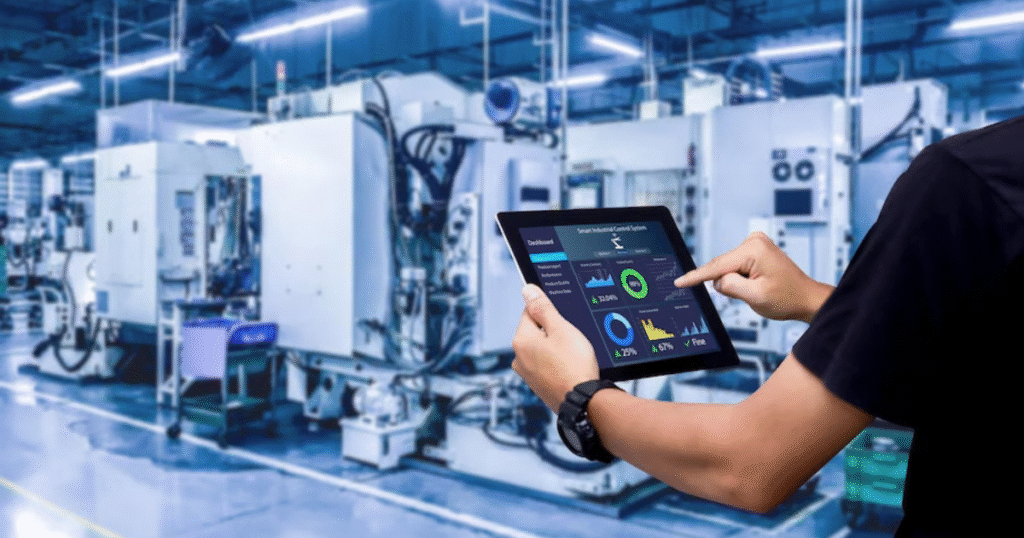
Used in manufacturing and production facilities, this involves using machines like robots, programmable logic controllers (PLCs), and sensors.
Examples:
- Car assembly lines
- Food packaging systems
- CNC (computer numerical control) machines
2. Home Automation (Smart Home Systems)
Home automation connects devices through the Internet of Things (IoT), enabling control through apps or voice commands.
Examples:
- Smart thermostats (e.g., Nest)
- Automated lighting
- Voice assistants (e.g., Alexa, Google Home)
3. Office and Business Automation
Business automation helps streamline operations and improve productivity through digital tools.
Examples:
- CRM software automation (e.g., Salesforce)
- Email marketing automation (e.g., Mailchimp)
- Document management systems
4. Robotic Process Automation (RPA)
RPA uses software robots to handle high-volume, rule-based digital tasks, such as data entry or invoice processing.
Examples:
- Automating payroll
- Invoice scanning and approval
- Customer service chatbots
5. IT and Infrastructure Automation
Used in managing servers, networks, and cloud environments.
Examples:
- Automatic software updates
- Load balancing
- Cybersecurity monitoring
Components of an Automated System
1. Sensors and Input Devices
These detect changes in the environment and send data to the system.
Examples: Cameras, motion detectors, temperature sensors
2. Controllers or Processing Units
The “brains” of the operation that process inputs and send instructions.
Examples: Microcontrollers, PLCs, AI software
3. Actuators and Output Devices
These carry out the system’s responses based on the instructions received.
Examples: Motors, relays, lights, speakers
4. Communication Networks
Systems often use wireless or wired networks to communicate between devices.
Examples: Wi-Fi, Zigbee, Bluetooth, Ethernet
Benefits of Automation
1. Increased Efficiency
Automated systems perform tasks faster and more accurately than humans, especially repetitive tasks.
2. Cost Savings
While initial investment can be high, long-term savings from reduced labor and errors are substantial.
3. Improved Accuracy and Quality
Automation reduces the chances of human error and ensures consistent output.
4. Enhanced Safety
Machines can perform dangerous tasks, reducing the risk of workplace injuries.
5. Better Use of Human Resources
By offloading routine tasks, employees can focus on creative, strategic, or complex work.
Automation in Everyday Life
In the Home
- Smart security systems send alerts and stream live video.
- Smart thermostats adjust temperature based on your schedule.
- Voice-controlled devices can play music, turn on lights, or set reminders.
In the Workplace
- Automated emails and scheduling
- Virtual assistants like chatbots
- Cloud storage and file synchronization
In Transportation
- Autonomous vehicles
- GPS systems with real-time updates
- Automated toll booths
In Healthcare
- Remote patient monitoring
- Automated lab tests and diagnostics
- Robotic surgery tools
Smart Systems: The Next Level of Automation
What Are Smart Systems?
Smart systems are automated solutions enhanced with artificial intelligence (AI) and machine learning (ML) to make decisions and adapt over time.
Features of Smart Systems
- Self-learning: Systems get better as they process more data.
- Remote control: Accessible via smartphone or internet.
- Data-driven: Make decisions based on real-time data.
Examples:
- Smart grids in energy
- AI chatbots
- Predictive maintenance in manufacturing
Challenges and Limitations of Automation
1. Initial Costs
Purchasing and implementing automation technology can be expensive.
2. Job Displacement Concerns
While automation creates jobs, it can also displace roles involving routine tasks.
3. Security Risks

Automated systems are vulnerable to cyberattacks if not properly secured.
4. System Failures
A small glitch in an automated process can lead to large-scale disruptions.
5. Dependence on Technology
Over-reliance on automation may reduce problem-solving skills and manual capabilities.
The Future of Automation
Increased Integration with AI
Future systems will be even smarter, capable of making complex decisions without human input.
Growth of IoT and 5G
Faster and more reliable connections will power automation across industries.
Human-Machine Collaboration
The future isn’t just about robots replacing humans — it’s about working together to increase efficiency and creativity.
Automation in New Industries
Sectors like agriculture, education, and even creative arts are beginning to embrace automation in novel ways.
How to Get Started With Automation
1. Identify Repetitive Tasks
List daily tasks that consume time and could be automated (e.g., bill payments, social media posts).
2. Choose the Right Tools
Start with beginner-friendly tools:
- Zapier or IFTTT for workflow automation
- Google Assistant or Amazon Alexa for smart home use
- Trello or Asana for task management
3. Set Realistic Expectations
Not everything can or should be automated. Start small and expand gradually.
4. Learn and Adapt
Stay updated with new technologies, apps, and automation trends through blogs, courses, and videos.
Also Read: What Is Green Technology? A Beginner’s Guide To Sustainable Innovation
Conclusion
Automation is no longer just a futuristic concept — it’s here, and it’s transforming how we live and work. Whether you’re automating tasks in your home, business, or daily routines, understanding the basics of smart systems empowers you to make better decisions and use technology to your advantage.
With the right approach, you can harness automation to increase efficiency, save time, and enhance productivity — without losing the human touch that truly makes us innovative.
FAQs
1. What is automation in simple terms?
Automation is the use of technology to complete tasks with little or no human involvement — making processes faster, more efficient, and often more accurate.
2. What are examples of automation in daily life?
Common examples include automatic bill payments, smart home devices like thermostats and lights, and scheduled social media posts or emails.
3. Is automation only for big businesses?
No. Anyone can use automation — from individuals automating home lights to small businesses managing customer service with chatbots.
4. Is learning automation difficult?
Not necessarily. Many platforms offer user-friendly tools and templates that make it easy to automate tasks without programming knowledge.
5. Will automation take away jobs?
While automation may replace some roles, it also creates new opportunities, especially in tech, AI development, and systems maintenance. The key is to upskill and adapt.





